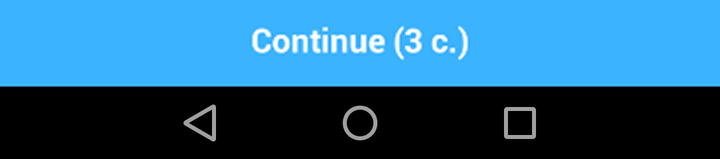OSTAPILET - CONTROL
1. DOWNLOAD AND INSTALL WITH GOOGLE STORE OSTAPILET-CONTROL APP
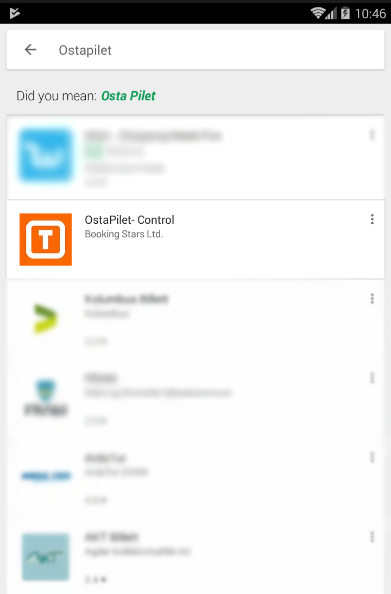
2. OPEN AN APP ON YOUR SMARTPHONE

3. AUTHORIZATION IN APPLICATION
ENTER THE DATA FROM THE PERSONAL CABINET OF THE CASSIR (LOGIN AND PASSWORD), WHICH CAN BE FOUND IN THE PERSONAL DATA OF THE ORGANIZER ON THE OSTAPILET.EE SITE
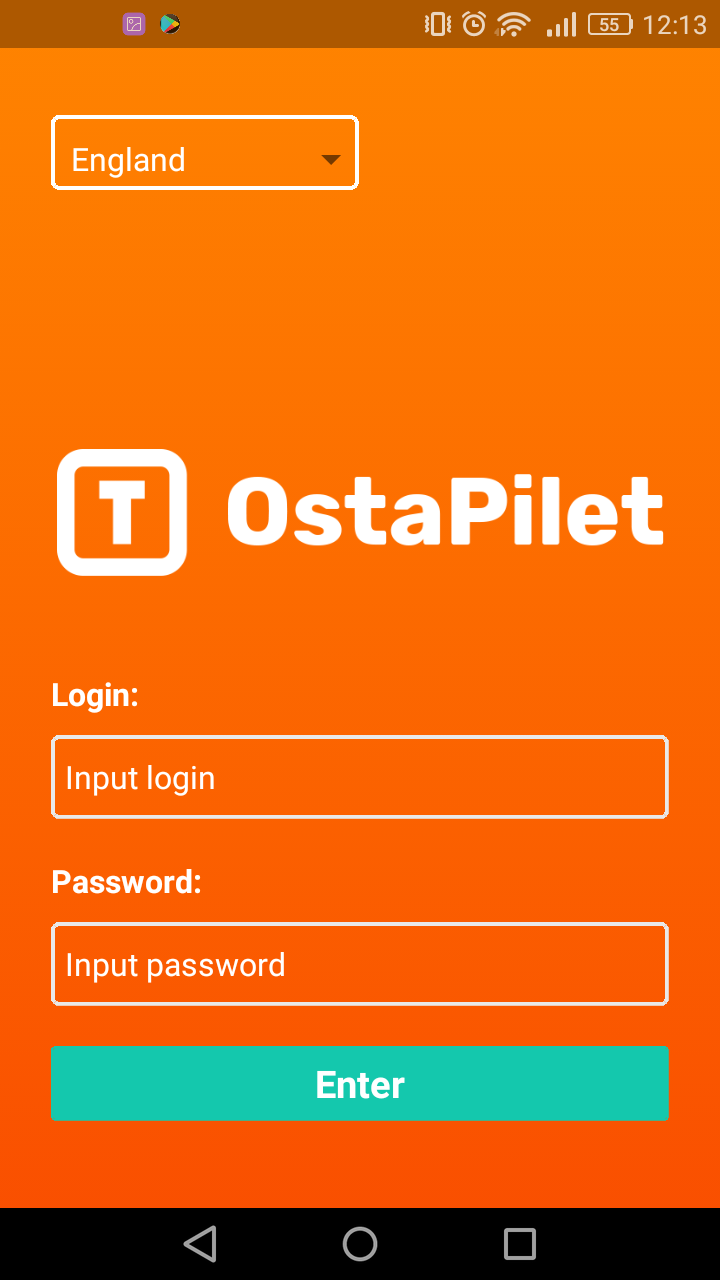
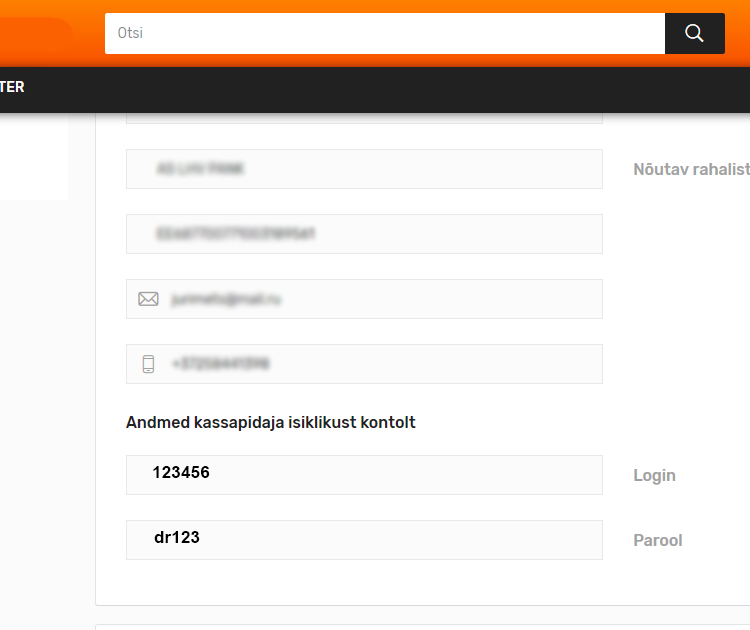
4. SELECTION OF EVENT
CHOOSING THE DATE OF THE EVENT AND CHOOSING THE NECESSARY EVENT
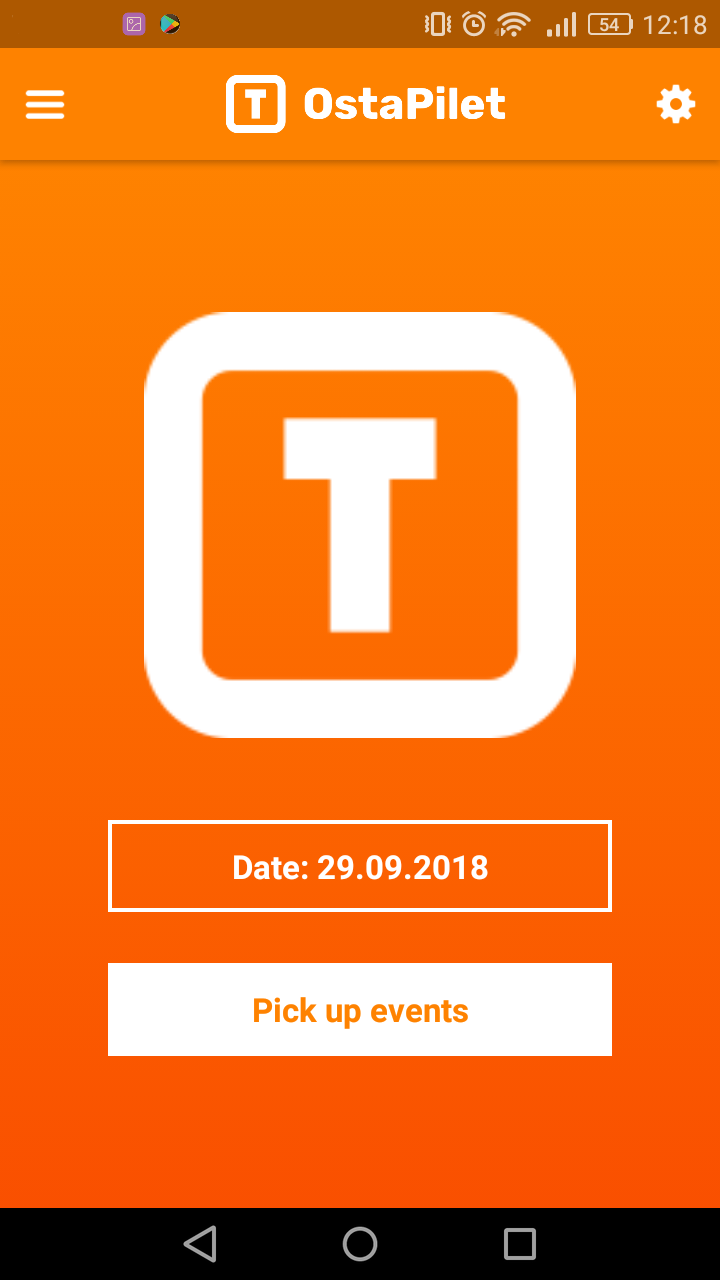
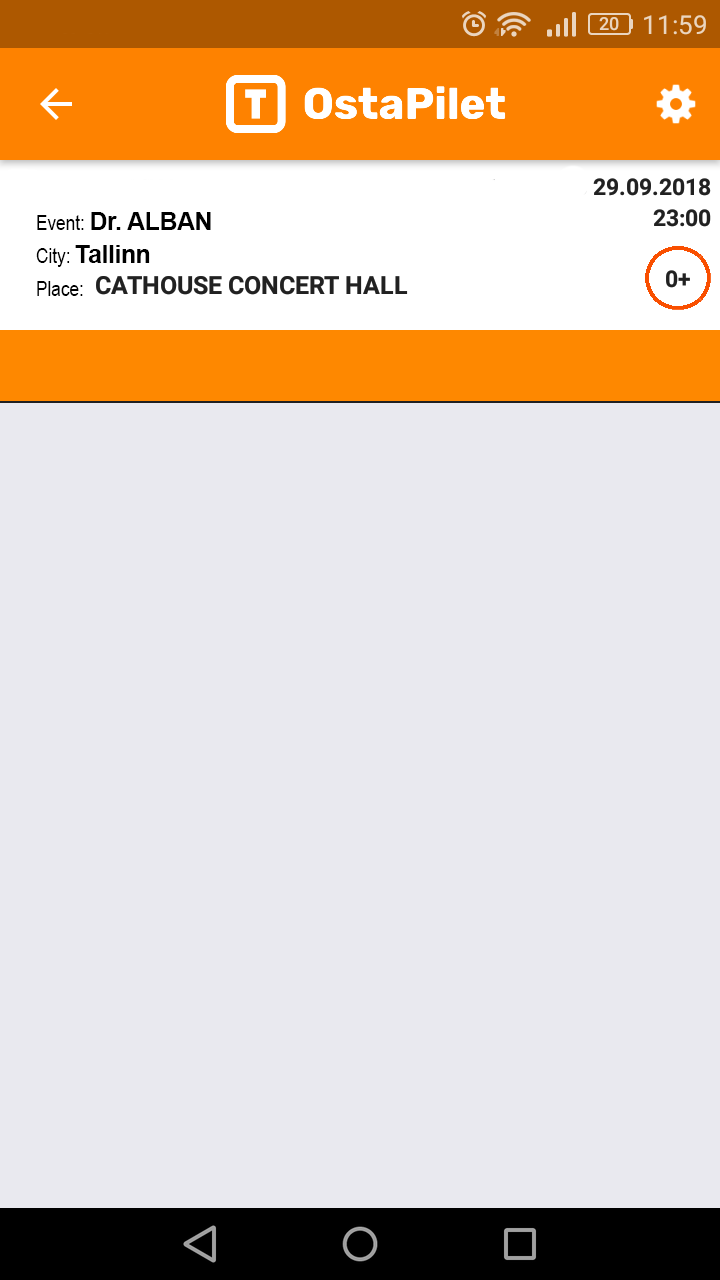
5. APPLICATION SETTINGS

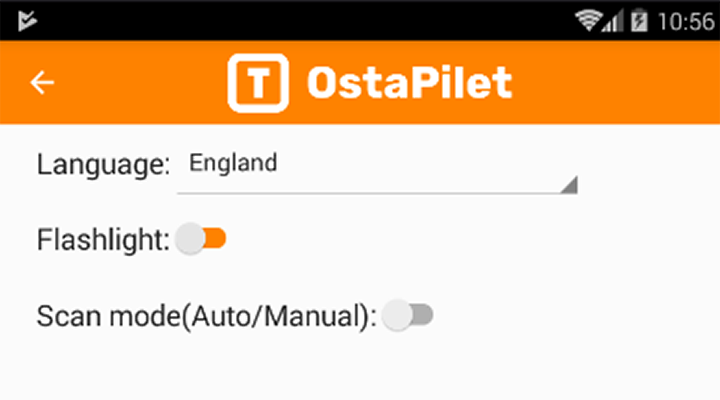
- CHOICE OF LANGUAGE
- TURN ON TORCH FOR BETTER SCANNING IN DARK ROOM
- SCANING METHOD (AUTOMATIC / MANUAL)
7. SCANNING TICKETS
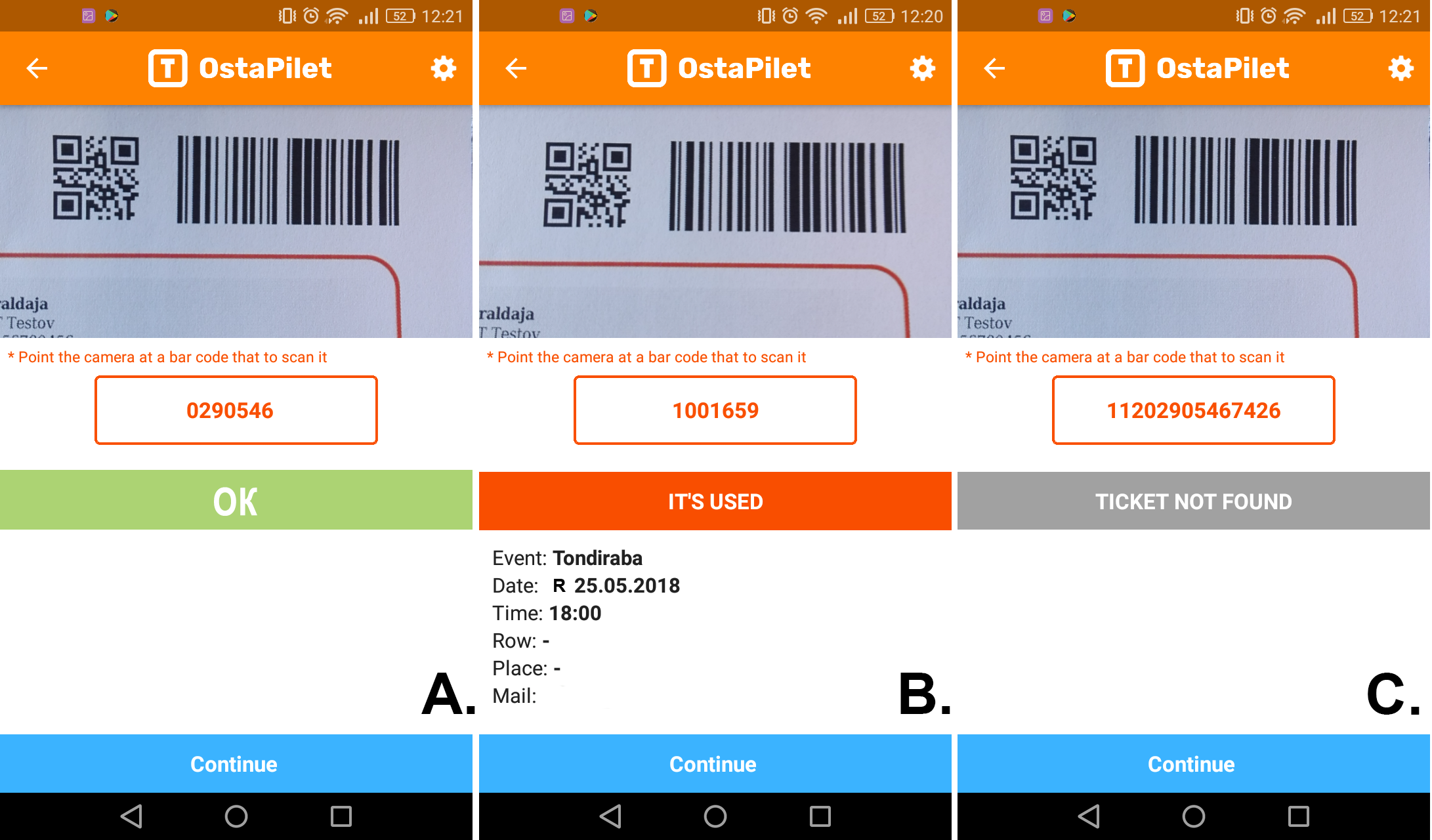
A. Ticket is correct B. Ticket has already been scanned C. Ticket not found
8. SCANNING PROCESS
Manual mode:
1. point the camera at the TICKET CODE
2. information about the ticket will appear on the screen
3. To continue scanning for the next tickets, click the button on the CONTINUE screen.
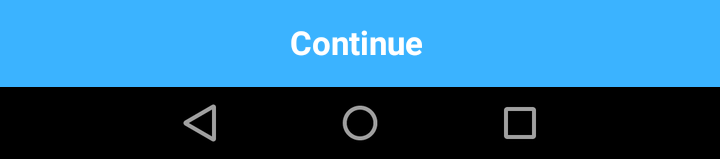
Auto mode:
point the camera at the TICKET CODE
information about the ticket will appear on the screen
Scanning of the next ticket will start in three seconds (during this period you can also use the button CONTINUE)